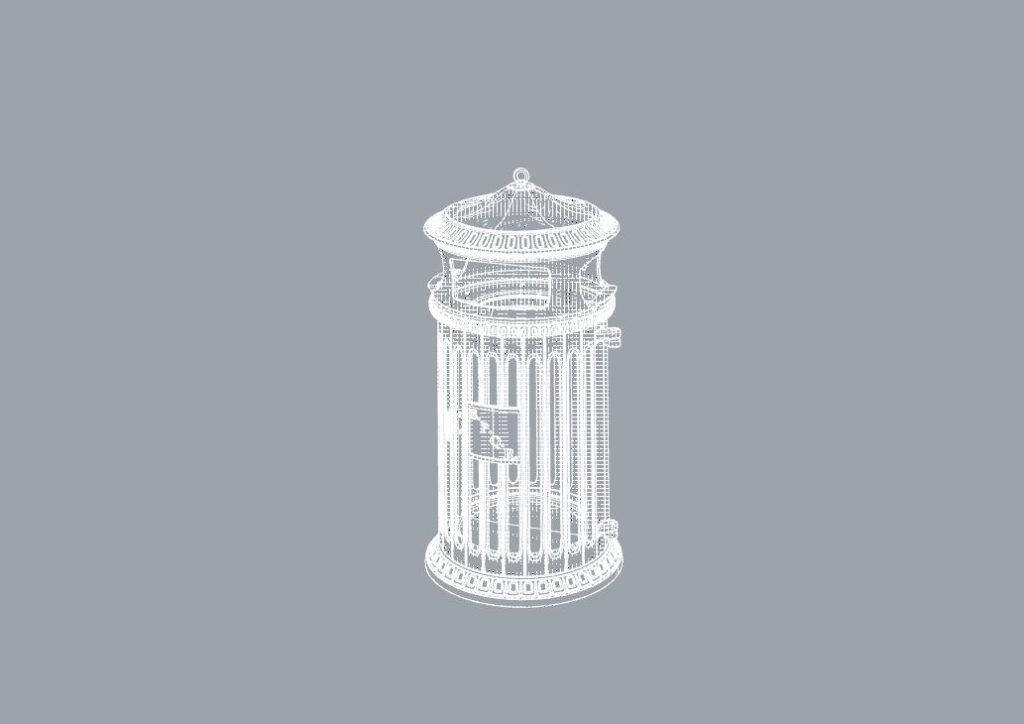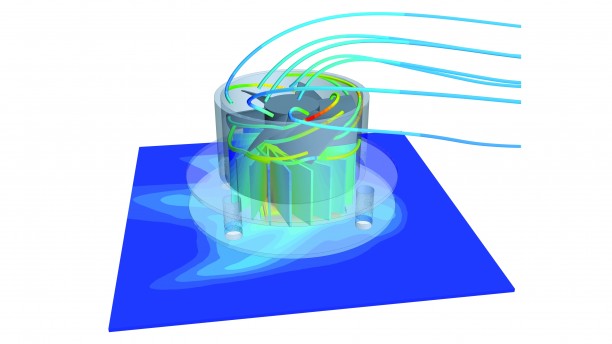.STEP(Standard for the Exchange of Product model data)
files are a standard format for 3D CAD data exchange, with different versions and formats within the.STEP file family, rather than distinct “types” of these files.
Here are some of the .STEP formats:
- AP203: This is the initial version of the .STEP format, primarily used for the exchange of geometric data.
- AP214: Also known as Automotive Design, this version includes more detailed information about geometry and additional data for product structure and assembly.
- AP242: This version is known as Managed Model-Based 3D Engineering and is designed for comprehensive data exchange, including geometry, annotations, product structure, and more. It’s suitable for both aerospace and automotive industries.
- AP209: This version is focused on the exchange of electrical and electronic product data.
- AP238: Designed for Plant Lifecycle Data Management, this version is used for exchanging data related to plant design and manufacturing.
- AP239: Known as Product Life Cycle Support, this version extends beyond geometry to cover information such as design, analysis, and manufacturing data.
Each of these versions of .STEP files serves specific industries or purposes and may contain different types of data beyond just 3D geometry. The choice of which version to use depends on the specific needs of the CAD data exchange.
What is the difference between .step and .stp?
.STEP and.STP are file extensions used interchangeably to refer to the same file format, the Standard for the Exchange of Product model data. Both represent 3D CAD models and serve the same purpose in CAD data exchange. There is no functional difference between the two; they are alternative file extensions for the same file format. Both files contain 3D CAD data in the STEP format and can be opened and used with compatible software.